Tutorial
Add-New-Product-Category
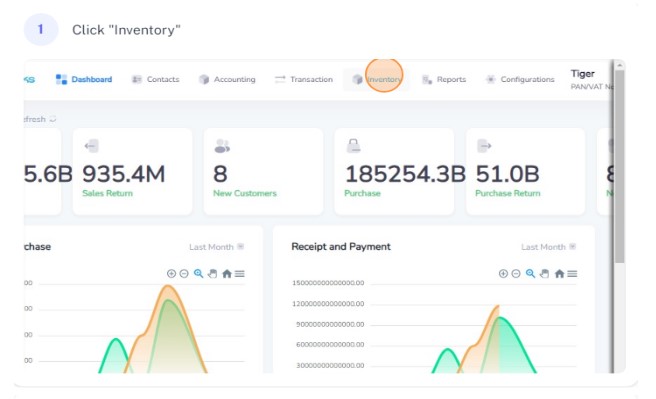
Click on Inventory on the navigation bar
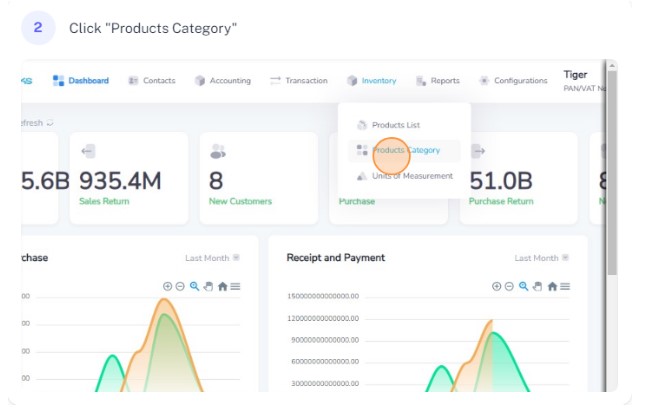
Select Products Category from the drop down menu
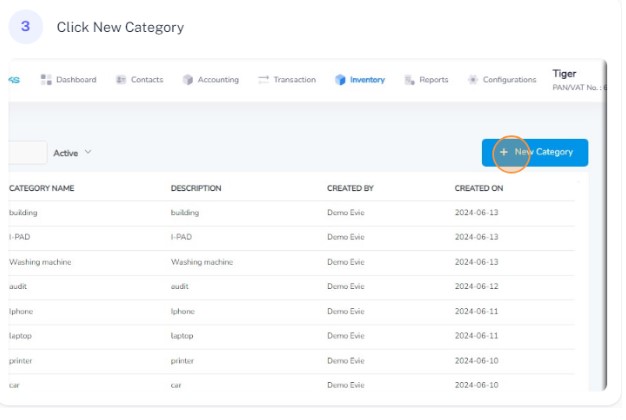
Click on New Category
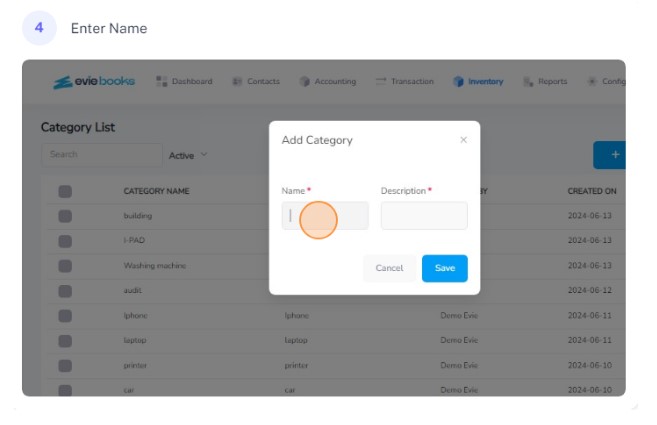
Enter the name of the category
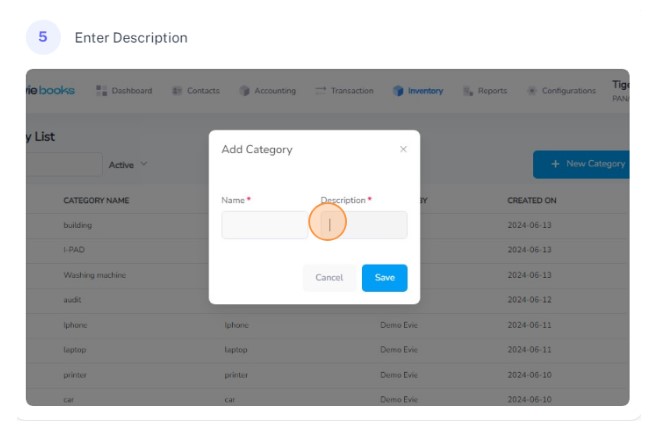
Enter the description of the category
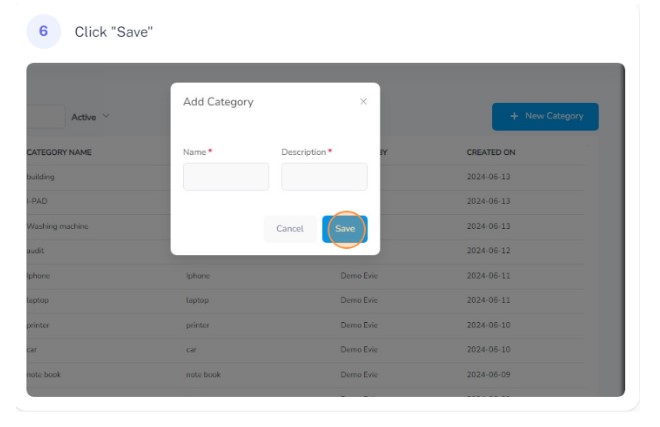
Click on save to save the category

