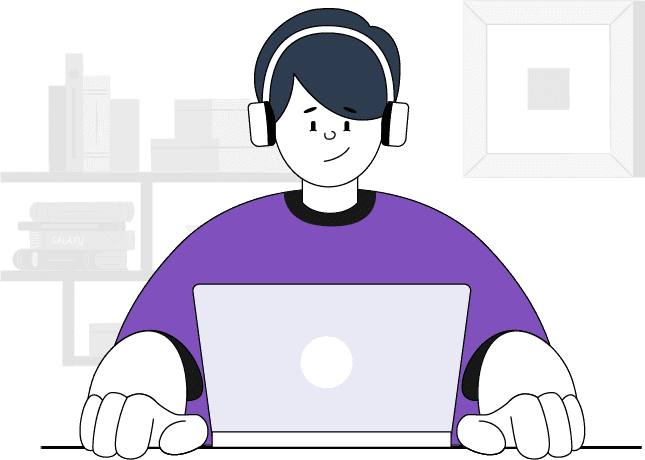How Can We Help?
-
EvieBooks
-
EvieBillings
-
What is Online Accounting Software?
Online accounting software refers to cloud-based applications designed to handle a range of tasks such as invoicing, estimating, and tracking expenses and time. Operating in the cloud eliminates the need for storage space on your device, allowing users to access their accounting data from any location and at any time.
-
Is there a requirement to install software for conducting online accounting?
No, there's no need to install any software to perform accounting tasks online. All that's necessary is a web browser and an internet connection to manage accounting operations. No software downloads are necessary.
-
How does Accounting Software benefit you?
Accounting software is a valuable asset for any organization due to its myriad advantages. It aids in maintaining record accuracy and facilitates various functions outlined below:
- Generating and dispatching invoices
- Crafting quotes and estimates
- Recording expenses
- Facilitating tax return completion
- Monitoring cash flow and profit/loss
- Creating budgets and forecasts
- Automating numerous repetitive manual tasks
Accounting software enhances financial understanding, enabling the generation of comprehensive financial reports. Additionally, it assists in meeting the company's legal requirements.
-
Is there a distinction between cloud-based and desktop accounting software?
Indeed, there are differences between cloud-based and desktop accounting software. With desktop accounting software, installation on your computer is necessary, along with storing account data locally.
In contrast, cloud accounting software operates via the internet. No installation is required on your computer; access is achieved by visiting a website and signing in with a username and password. Consequently, cloud accounting software can be utilized from virtually any device, including computers, tablets, laptops, or mobile devices, as long as there's internet access. Presently, many businesses favor cloud accounting software over desktop options due to its inherent advantages. Additionally, it's more cost-effective and quicker to set up compared to desktop alternatives.
-
Is it secure to store your financial data in the cloud?
Certainly, it is safe to store your financial data in the cloud provided you select a reputable accounting software provider with a solid track record of trustworthiness. Major accounting software providers prioritize security measures in their software development. It's essential to ensure that the chosen accounting software utilizes data encryption, such as SSL or TLS encryption. Conduct thorough research to confirm that the software has no history of security breaches or concerns.
-
What considerations should be taken into account when selecting accounting software?
Thorough research is essential before settling on accounting software, with careful consideration of your business requirements. Several key factors merit attention in this decision-making process:
- User Accessibility: Determine the number of users and whether they will access the software from the same location or remotely.
- Core Functions: Identify the key tasks to be performed using the software, such as invoicing, expense reporting, generating management reports, or recording payments.
- Integration Capability: Assess compatibility with other software used in your business to ensure seamless integration with existing systems.
- Multi-Currency Support: If your business deals with multiple currencies, ensure the accounting software accommodates foreign exchange rates and transactions in various currencies.
- Specific Accounting Needs: Evaluate whether your business requires specialized accounting features or standard functionalities suffice.
- Payroll Requirements: Determine if your business needs integrated payroll software or if separate solutions are preferred.
- Technical Support: Consider whether the accounting software provider offers adequate support, especially if your business lacks in-house IT expertise.
-
Does free accounting software offer advantages?
For businesses requiring basic functionalities, free accounting software can suffice. However, it's crucial to ensure that the provider of the free accounting software is reputable and well-established.
-
What occurs if your online accounting software experiences an outage or if your internet connection fails?
Typically, access to your account is unavailable until your internet connection is restored. Nevertheless, certain accounting software packages do provide an "offline mode" to address such situations.
-
What are the primary functionalities of an online accounting solution?
Online accounting software encompasses numerous features, including invoicing, billing, estimating, expense tracking, inventory management, and automated business report generation. However, the specific features may vary depending on the subscription or package selected.
-
Is accounting software useful for tax purposes?
Certainly, accounting software can assist with taxes. Accounting software automates the preparation of business reports by analyzing income and expenses. Additionally, it aids in tax management, with functionalities tailored to the chosen package.
-
Is training necessary to utilize accounting software?
Typically, accounting software is designed with simplicity in mind, making it easily accessible to users. Therefore, no specialized training is usually needed to track income and expenses, generate customer invoices, or produce reports.
-
How can you ensure the chosen accounting software is suitable for long-term use ?
When selecting accounting software, it's important to consider your future business plans. Ensure that the software chosen can accommodate and support these plans. For instance, if expansion or opening additional branches is part of your strategy, opt for software capable of scaling accordingly. Some accounting software packages offer options to add new features or upgrade as needed, providing flexibility for future growth.
-
Is it possible to collaborate with a bookkeeper while using accounting software?
Absolutely, you can collaborate with your bookkeeper using accounting software. Simply provide them with access to your account, enabling seamless collaboration. This collaboration can streamline processes and simplify tax filing.
-
Is it possible to view your account records on a mobile device?
Yes, the majority of accounting software offers mobile applications at no additional cost. Whether you're using iOS or Android, accessing the software through your mobile device is straightforward. The app allows you to conveniently access the desktop version of the software, enabling tasks such as generating invoices, recording expenses, managing clients, and more.
-
Is it possible to import and export data to and from the accounting software?
Certainly, you can effortlessly import and export data to and from the accounting software. The specific type of data that can be imported or exported varies based on the package you select.
-
Who is IRD?
IRD Stands for Inland Revenue Department. It is a part of the government especially formed for the purpose forming a process of collecting taxes and revenue for government itself.
-
What is Online Billing, and how does it differ from traditional billing methods?
Online Billing refers to the process of generating and managing billing statements electronically through a web-based platform. It offers convenience, accessibility, and often faster processing compared to traditional paper-based billing methods.
-
How does the Online Billing Portal handle tax-related matters?
The Online Billing Portal may provide features for viewing tax-related information, such as tax summaries or receipts, and offer resources for understanding tax implications associated with billing transactions.
-
Can I access my tax documents, like receipts or statements, through the Online Billing Portal?
Yes, the Online Billing Portal typically allows users to view and download tax-related documents, such as receipts or statements, for their records or tax filing purposes.
-
What measures are in place to ensure the security of my financial information on the Online Billing Portal?
The Online Billing Portal employs robust security protocols, such as encryption and authentication measures, to safeguard users' financial information from unauthorized access or breaches.
-
How can I update my billing information, such as my address or payment method, on the Online Billing Portal?
You can easily update your billing information by logging into your account on the Online Billing Portal and navigating to the "Account Settings" or "Profile" section, where you can make the necessary changes.
-
Does the Online Billing Portal support automatic payments for my taxes or bills?
Yes, the Online Billing Portal typically offers the option to set up automatic payments, allowing users to schedule recurring payments for taxes or bills, ensuring timely payments without manual intervention.
-
Can I dispute a tax or billing issue directly through the Online Billing Portal?
Yes, the Online Billing Portal may provide a mechanism for users to dispute billing discrepancies or tax-related issues through an online dispute resolution process.
-
What types of payment methods are accepted on the Online Billing Portal?
The Online Billing Portal usually accepts various payment methods, including credit/debit cards, bank transfers, and sometimes alternative payment options like digital wallets or payment platforms.
-
Is it possible to receive notifications for upcoming tax deadlines or billing due dates through the Online Billing Portal?
Yes, users can opt-in to receive email or SMS notifications for upcoming tax deadlines or billing due dates, helping them stay informed and avoid late payments.
-
How frequently are billing statements updated on the Online Billing Portal?
Billing statements on the Online Billing Portal are typically updated periodically, with frequency varying based on billing cycles or user preferences.
-
Can I access tax-related resources or information from government agencies like the Inland Revenue Services through the Online Billing Portal?
Yes, the Online Billing Portal may provide links or resources to tax-related information from government agencies like the Inland Revenue Services, offering users additional guidance on tax matters.
-
Does the Online Billing Portal offer discounts or incentives for utilizing electronic billing methods?
Some Online Billing Portals may offer incentives, such as discounts or rewards points, for opting into electronic billing methods like paperless billing, promoting sustainability and cost-efficiency.
-
Are there any fees associated with using the Online Billing Portal?
The Online Billing Portal is typically free to use for accessing and managing billing information. However, there may be nominal fees associated with certain payment methods or additional services, such as expedited processing.
-
Can I track my tax payments or billing history over time through the Online Billing Portal?
Yes, the Online Billing Portal allows users to track their tax payments and billing history over time, providing transparency and insights into past transactions for financial planning or record-keeping purposes.